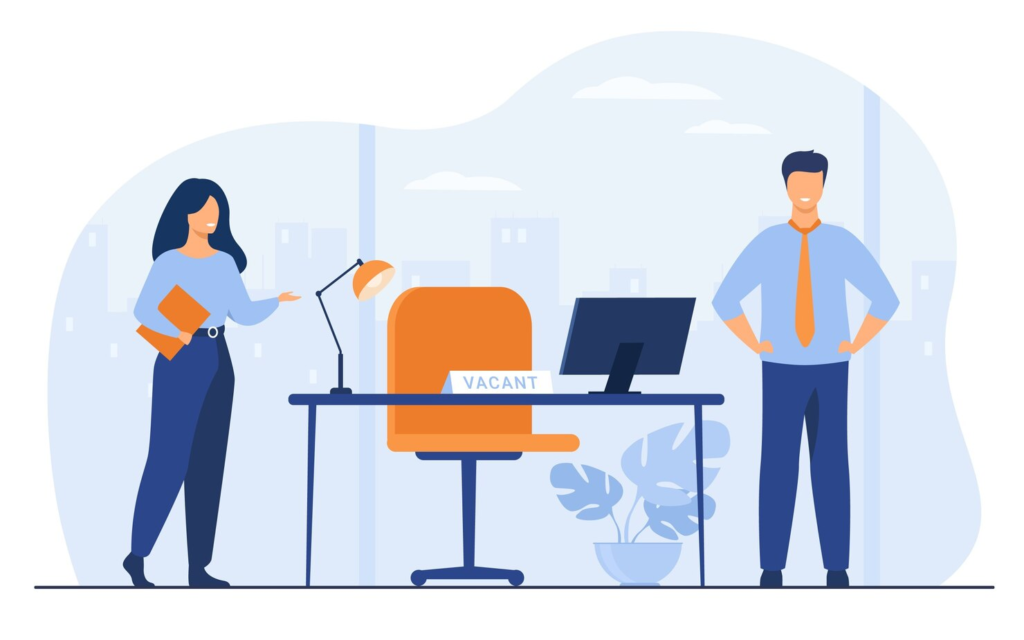Ever wondered which tool truly drives your SEO success — Google Search Console vs Google Analytics?
They sound similar, but their roles in your digital strategy are worlds apart. One reveals how Google sees your site, while the other shows how users interact. But do you need both? Or is one enough to boost your rankings and traffic?
In this article, we’ll break down these Google SEO tools to help you understand their unique strengths and differences and how to use them together for maximum impact.
If you’re serious about website performance tracking, this guide is your shortcut to clarity — and results. Stick around, the insights might just surprise you.
1. Overview of Google Search Console
What is Google Search Console?
Google Search Console is a free tool from Google that helps you understand how your website appears in search results. It shows which keywords people use to find your site, if there are any issues, and how well your pages are performing.
Think of it as a report card for your website. If something’s broken or not working well, it tells you so you can fix it fast. It’s one of the most helpful Google SEO tools because it shows how Google sees your site.
If you care about website visibility in search results, this tool is a must. It helps you make your website better so more people can find it on Google.
2. Key Functions and Use Cases of Google Search Console
Understanding how your website performs in search results starts with using the right Google SEO tools. When comparing Google Search Console vs Google Analytics, it’s clear that Search Console focuses more on how Google views your site, rather than how users interact with it. Let’s dive into the key features that make Google Search Console so valuable.
Verification Process
Before using Google Search Console, you need to prove that you own your website. This is called site verification. It’s like showing an ID to access your personal website data. You can verify through various methods like uploading an HTML file, adding a DNS record, or connecting with Google Analytics.
Error Monitoring
Google Search Console constantly checks your site for problems—like pages that don’t load properly or mobile usability issues. It alerts you when it finds errors so you can fix them before they hurt your rankings. Among Google SEO tools, this function is vital for keeping your site healthy and user-friendly.
URL Performance
This feature lets you analyze how each individual page on your website is performing in search results. You can check clicks, impressions, click-through rate (CTR), and the average position. In the Google Search Console vs Google Analytics debate, this is where Search Console truly shines for SEO professionals focused on visibility.
Search Queries
Search queries show which keywords people are typing into Google to find your site. This helps you discover new keyword opportunities and see what content is performing best. It’s one of the most powerful features of Google SEO tools, giving you real insight into search behavior.
Device and Geographic Data
Want to know if people find your website on a phone, tablet, or computer? Or which countries your traffic is coming from? Google Search Console provides detailed breakdowns by device and location, helping you improve the user experience across all platforms and regions.
Traffic From Google My Business
While Google Search Console doesn’t directly link to Google My Business, it can still show branded search traffic that likely comes from your business profile. For local businesses, understanding this traffic is key in the Google Search Console vs Google Analytics comparison—since Analytics may give you deeper behavioral data, but Search Console reveals how users discover your business on search.
JavaScript and Ad Blockers
Sometimes, JavaScript or ad blockers can prevent Google from fully understanding or displaying your content. Google Search Console helps you detect these issues, allowing you to ensure your site is crawled and indexed correctly—something many other Google SEO tools don’t provide in detail.
In conclusion, when comparing Google Search Console vs Google Analytics, remember: Search Console is all about how Google sees your site, while Analytics shows how users behave on it. Both are essential Google SEO tools, but mastering Search Console gives you the foundation for better search visibility.
3. Overview of Google Analytics
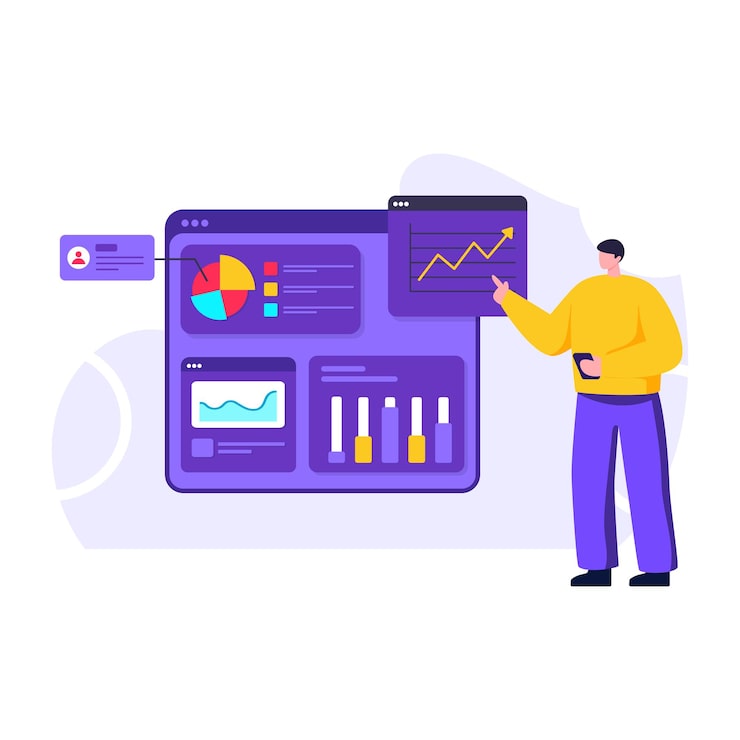
What is Google Analytics?
Google Analytics is a free tool that shows what people do on your website. It tells you how many visitors you get, where they come from, how long they stay, and which pages they visit. This helps you understand what’s working and what’s not. Big or small, every website can use this data to grow. It’s trusted by millions of websites because it gives real facts—not guesses. If you want to improve your marketing or user experience, Google Analytics is one of the smartest tools you can use to make better decisions.
Core Functionalities of Google Analytics
When exploring the differences between Google Search Console vs Google Analytics, it’s important to understand what Google Analytics does best. It focuses on your visitors—who they are, what they do, and how they interact with your website. As one of the most popular Google SEO tools, it helps you make smart decisions using real data.
Audience and Intended Use
Google Analytics is built for website owners, marketers, and business owners who want to understand user behavior. It tells you who visits your site, what device they use, their age group, location, and even interests. In the Google Search Console vs Google Analytics comparison, Analytics stands out for tracking real-time user activity.
Website Traffic Data
This feature shows how visitors get to your website—through search engines, social media, email, or directly typing your URL. You’ll also see how many users visited, how long they stayed, and what pages they viewed. Among all Google SEO tools, this is one of the most used features to check traffic quality and volume.
Goal Tracking
With goal tracking, you can set up specific actions you want users to take—like filling out a form, signing up for a newsletter, or making a purchase. Google Analytics then shows you how many people complete these goals. When comparing Google Search Console vs Google Analytics, this is a major advantage of Analytics for measuring conversions.
Reporting
Google Analytics offers detailed, customizable reports about traffic, user behavior, conversions, and more. These reports help businesses and marketers understand what’s working and what needs fixing. Unlike some Google SEO tools, Analytics allows you to segment and filter data to match your specific needs.
Default Time Zone
All your data in Google Analytics is tracked according to the time zone you set during setup. This helps keep reports accurate based on your business hours. It’s a small but crucial setting that many forget, yet it affects your entire analysis—especially when comparing data in Google Search Console vs Google Analytics.
Bounce Rate and Session Tracking
Bounce rate tells you how many users leave after viewing just one page. Session tracking shows how long users stay on your site and what actions they take. These metrics are key in understanding user engagement and website performance. Few Google SEO tools offer this level of detail like Analytics does.
Bot Activity
Some visits to your site aren’t from humans—they’re bots. Google Analytics can filter out known bot traffic to keep your data clean and accurate. This is especially useful when comparing Google Search Console vs Google Analytics, since Search Console may still include some bot-generated impressions or clicks.
In summary, Google Analytics is one of the most powerful Google SEO tools, giving you a full view of user behavior. In the battle of Google Search Console vs Google Analytics, both have their place—but Analytics is your go-to for understanding how people use your website.
4. Common Features Between Google Search Console and Google Analytics
When comparing Google Search Console vs Google Analytics, it’s clear that both are powerful Google SEO tools—each with unique strengths—but they also share several helpful features that work best when used together. Let’s explore what they have in common and how these overlapping features help improve your website’s performance.
Website Traffic Data
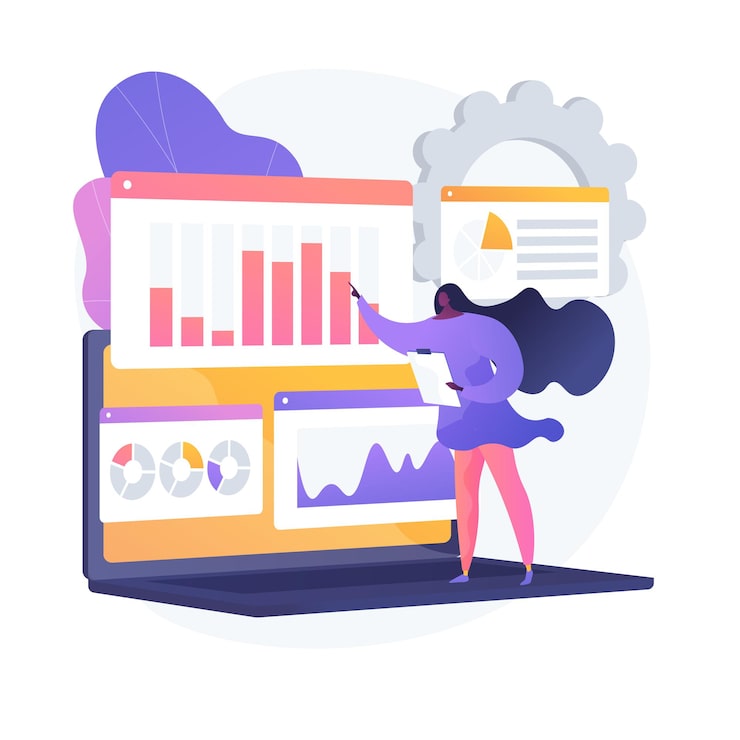
Both tools provide information about your website visitors, but in slightly different ways. Google Search Console shows search-related data, like how users find your site through Google. Google Analytics focuses on what users do after they land on your site. Together, these Google SEO tools give you a complete picture.
Traffic Sources
You can find out where your visitors are coming from—search engines, social media, direct visits, or other websites. In Google Search Console vs Google Analytics, both tools offer this insight, but Analytics provides deeper details and lets you compare channels for better marketing decisions.
URL Performance
Each tool allows you to see how specific pages perform. Google Search Console shows clicks, impressions, and average position in Google Search, while Google Analytics displays user activity like bounce rate, session duration, and pageviews. This shared feature in both Google SEO tools helps you track and improve key URLs.
Device and Geographic Data
Knowing what devices your users are using—mobile, desktop, or tablet—and where they’re located is crucial. Both Google Search Console and Google Analytics offer this data. In the context of Google Search Console vs Google Analytics, Analytics goes deeper with user behavior by region and device type.
Integration Capabilities
One of the best things about these two Google SEO tools is that they can be connected. You can link Google Search Console with Google Analytics to access search queries, landing page performance, and more—all in one place. This makes it easier to compare and act on data.
Reporting and Insights
Both tools offer useful reports, but in different styles. Google Analytics focuses on user behavior, while Google Search Console is all about search presence. Still, both generate insights that help improve your SEO and website strategy. In the Google Search Console vs Google Analytics comparison, using both brings out the best results.
Daily Record and Query Limit
Each platform collects and updates data daily, but with limits. Google Search Console may not show 100% of search queries due to privacy filters, while Google Analytics may sample data if traffic is high. Still, both Google SEO tools provide valuable daily snapshots of your site’s health.
Video Performance Tracking
While not a core feature, both tools can give some insights into how video content performs—especially when videos are embedded on your site. Google Analytics can track engagement with video using events, and Google Search Console can show video indexing issues and visibility in search results.
Integrations
Both tools integrate well with other Google products like Google Ads, Data Studio, and Tag Manager. This makes them a strong duo in your digital toolbox. In the Google Search Console vs Google Analytics conversation, their flexibility and compatibility make them essential Google SEO tools for data-driven growth.
5. Key Differences Between Google Search Console vs Google Analytics
| Feature | Google Search Console | Google Analytics |
| Data and Measurement Focus | Focuses on search performance and how Google sees your site | Focuses on user behavior and how visitors interact with your website |
| Clicks vs Sessions | Tracks clicks from Google Search results | Tracks sessions, user paths, and engagement on the website |
| Verification Process | Requires site ownership verification (HTML file, DNS, etc.) | Verification not required unless linking with Search Console |
| Audience Targeting | Limited audience insights (device, location) | In-depth audience demographics, interests, and behavior |
| Types of Reporting | Search queries, page performance, indexing, errors | Custom reports on traffic, behavior, conversions, and goals |
| Error Monitoring Capabilities | Strong in detecting crawl errors, indexing issues, and mobile usability problems | Not designed for technical error reporting |
| Query Limits | Some search query data is hidden due to privacy filters | Data sampling may occur in high-traffic scenarios |
| Google My Business Traffic | Shows branded search traffic but not direct My Business integration | Tracks traffic from My Business when linked properly |
| Handling JavaScript & Ad Blockers | Can show indexing issues caused by JS or blocked content | May not track users who block analytics scripts |
| Time Zone Defaults | Uses Google’s default time zone (UTC) | Customizable time zone during setup |
| Goal Tracking Differences | No goal tracking feature | Robust goal and conversion tracking features |
| Bot Activity Detection | May include bot traffic in reports | Filters known bots and spiders from reports |
| Pricing Comparison | Free | Free (GA4); Premium version available (GA 360) |
How Do Google Search Console and Google Analytics Work Together?
Many website owners wonder whether they should use Google Search Console or Google Analytics. The truth is, you don’t have to choose. When you connect these two powerful Google SEO tools, they work together to give you a full picture of your website’s performance—from how users find your site to what they do once they land on it.
Complementary Data Insights
Each tool focuses on different parts of your website journey. Google Search Console shows search queries, rankings, and indexing status—basically how your site appears on Google. Google Analytics tracks user behavior like pageviews, bounce rate, and conversions.
When combined, you can answer questions like:
- Which search terms drive the most valuable traffic?
- Which landing pages perform best in both search and user engagement?
- Where are users dropping off after arriving from search?
In the debate of Google Search Console vs Google Analytics, using both tools together provides unmatched insight for SEO and growth.
Enhanced SEO and UX Optimization
Using these tools together lets you optimize for both search engines and users. For example, you can find a high-ranking page in Google Search Console that has a high bounce rate in Google Analytics. That means users are clicking—but not staying—so the content or experience needs improvement.
Together, these Google SEO tools help you:
- Improve search rankings
- Enhance site structure and page speed
- Boost user engagement and conversions
So, rather than thinking about Google Search Console vs Google Analytics, think of them as teammates—one brings users in, the other keeps them engaged.
7. How To Use Google Search Console and Google Analytics Together to Increase Organic Traffic
Using Google Search Console and Google Analytics together is a powerful SEO strategy. When combined, these Google SEO tools give you full visibility—from what users search to what they do on your site. Here’s a step-by-step breakdown to boost your organic traffic smartly:
Step #1: Link Google Search Console with Google Analytics
First, connect both tools. This allows search data from Google Search Console to appear in your Google Analytics reports, giving you a single view of performance and user behavior.
Step #2: Analyze Organic Search Queries
Inside Analytics, go to Acquisition > Search Console > Queries to view the exact keywords users type before clicking your site. Use this insight to optimize existing content and discover new content opportunities.
Step #3: Track Click-Through Rates (CTR)
High impressions with low CTR? That’s a red flag. Review page titles and meta descriptions in Google Search Console and rewrite them to be more compelling. Small changes here can lead to big boosts in traffic.
Step #4: Identify High-Impact Pages
Check which landing pages rank well and drive conversions. If a page performs well in Search Console but poorly in Analytics, it’s a sign the content needs to be more engaging or user-focused.
Step #5: Set Up Goals and Conversion Tracking
Use Google Analytics to set up goals—like form fills, purchases, or downloads. This helps you track how much organic traffic turns into leads or sales, turning data into real business results.
Step #6: Analyze Bounce Rates
If people leave without interacting, check bounce rates. Combine this with Search Console data to see which search terms lead to quick exits. Then update those pages with clearer content, faster load speeds, or stronger CTAs.
Step #7: Leverage Demographic Data
Google Analytics offers age, gender, location, and device insights. Use this data to personalize your content strategy and better target your ideal audience from organic search.
Step #8: Regularly Review Acquisition Channels
Compare organic traffic with other channels like paid, referral, or direct. This helps you understand how your SEO strategy fits into the bigger picture and where to focus your efforts.
Step #9: Optimize for Mobile Users
Check mobile performance in both tools. If a page ranks well but performs poorly on mobile, you may need to improve mobile speed, design, or content layout to keep traffic engaged.
Step #10: Regularly Monitor Performance
Use both dashboards weekly. Look for traffic trends, ranking changes, and conversion dips. Being consistent with monitoring helps you fix issues before they impact your rankings or traffic.
Step #11: Stay Informed and Adapt
SEO is always changing. Keep up with Google updates, review your top-performing keywords, and adapt your strategy using combined insights from both Google Search Console and Google Analytics—the perfect pair of Google SEO tools.
FAQs
Can I use both Google Search Console and Google Analytics tools simultaneously?
Yes, you can and should use both tools together. They provide complementary insights—Google Search Console for search performance and Google Analytics for user behavior, helping you optimize your SEO strategy.
Which tool is more suitable for e-commerce websites?
Both tools are useful for e-commerce websites, but Google Analytics is more suited for tracking conversions, user behavior, and e-commerce transactions, while Google Search Console helps with product visibility in search results.
Is Google Analytics sufficient for SEO analysis?
Google Analytics provides valuable user behavior data but isn’t sufficient for in-depth SEO analysis. For SEO-focused insights like search queries and indexing, Google Search Console is essential.
Are there any costs associated with using Google Search Console and Google Analytics tools?
No, both Google Search Console and Google Analytics are free to use. However, there is a premium version of Google Analytics (GA360) for larger enterprises with additional features.
Conclusion
In the case between Google Search console and Google Analytics, the two tools are both necessary in ensuring a robust search engine optimization strategy is developed, albeit with varied purposes. Google Search Console is used to track the performance of your site in search, address the indexing problems, and to monitor the keywords that bring organic traffic to your site. Google Analytics on the other hand is concerned with the behavior of the user, e.g. how the visitors get around your content, how they move about your site and what they do before making the conversion.
The combination of these tools is very powerful. Whereas Google Search console presents how your site is doing in search results, Google Analytics presents whether the visitors are interacting, spending more time, and making purchases. The connection between the two platforms can help you to make a better decision, such as which keywords to focus on, which pages to optimize, and how to enhance the experience of the overall user.
To maximize the use of organic traffic and SEO increase, you cannot depend on a single tool. Rather, combine them to have a full picture of the performance of your website. In this manner, you will be able to increase the rankings, move high-quality traffic, and provide a fluid experience that makes the visitors revisit.